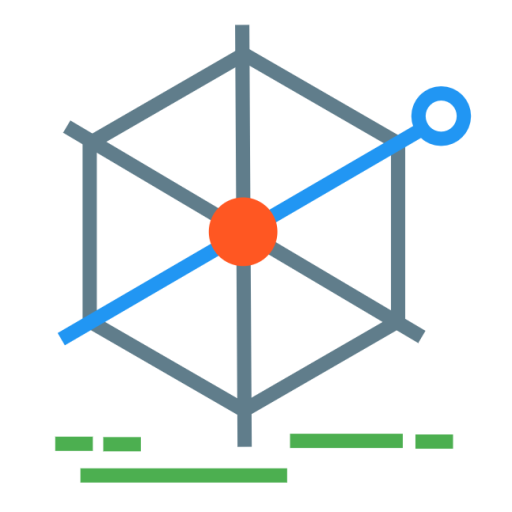Making your own library account barcode
A recent news story announced that Calgary Public Library were about to release a new smartphone app to replace membership cards. By displaying a barcode on a phone.
It’s already done by the Solus app in UK libraries, and can be easier for a user to do themselves than to download an app for.
The immediate option would be to take a photo of your card, or scan it. But if you don’t want a dodgy photo, and want to create your own barcode, it’s not difficult to find websites to create a barcode image from text. The main complexity is there are a variety of different standards and types of barcodes. It’s likely enough that your library will scan code 39 type barcodes, but if that doesn’t turn out right it may be a different barcode format (such as code 128).
The jQuery barcode generator provides JavaScript code to generate a barcode in a variety of standards, allowing websites to provide barcode generators on their site for users.
When the barcode is generated there’s also a chance to get creative with the image. An app means you have to unlock your phone, launch the app, and get to the barcode. Creating a lock-screen wallpaper out of the library barcode would mean the phone/tablet doesn’t even need to be unlocked to be used as a replacement library card.
Note: Do check out the security of your individual library with regards to whether they enforce a membership number (barcode) AND password. A lock screen wallpaper may not be the best option if the barcode will gain access to your account.