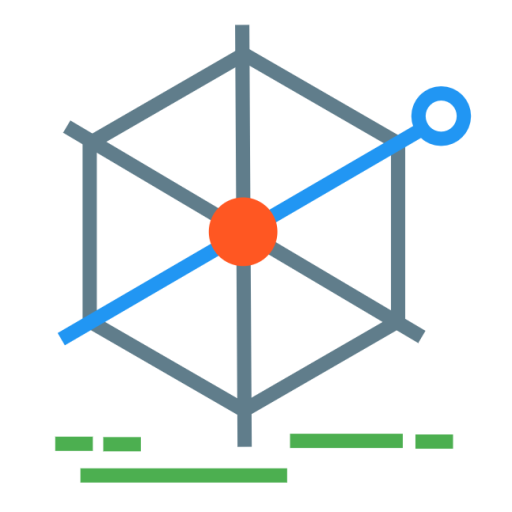Public library websites
An exciting part of compiling data on UK library online services was the opportunity to look through all UK public library websites.
With the lockdown, and focus on online services, there has been fresh talk about a single digital presence for libraries. The British Library team have published a new blog on this. They also produced a survey for library senior managers and heads of service. One question asked is:
Overall, how would you rate your online offer from a user perspective on a scale from 1-10? (1 being impossible to use and 10 being an unbeatable user offer)
British Library single digital presence survey
It will be interesting to see answers from senior managers. As a member of the public looking through library websites, they weren’t great. But how many library managers would admit their online service scores a 1?
It could be useful to highlight the worst examples. But it may not be effective in encouraging change, so this is a list of areas that seem like they could be improved. Also highlighting library services that were impressive.
Keep things simple
Simplicity was definitely welcome when looking for information. I want to go to the library homepage and find what I’m looking for quickly. Too many levels of navigation was a problem. There shouldn’t be a need for more than one link from the homepage to get to where I need to. With the more convoluted websites it became easier to use a search engine.
Tips
- Keep information on as few levels as possible. One homepage with links to everything the library offers. Make it clear which link is the one people need.
- Make contacting the service easy. Have a prominent phone number and email address.
- A contact form is not a replacement for an email address. Do not have an ‘email the library’ link, which goes through to a contact form.
- Choose one place where you’re going to have information. The council site or the catalogue one, not a mix of both.
Good example
The Library of the Isles of Scilly manages to achieve more information in one small page than some had across many. It’s worth a look. Sentences are beautifully short. Information is clear.
St Mary’s Library is a fantastic community facility located on Porthcressa seafront. It is easy to join and membership is free. Visitors may also take out temporary membership during their stay.
Isles of Scilly
Be accessible
There’s no choice for this one. It’s a legal requirement for public sector websites to follow website accessibility legislation. Not many do.
Most local councils will be auditing their websites for accessibility, to avoid facing penalties. However, libraries often have their own site through the library catalogue. Responsibility for this site is with the library service. Not the supplier, or IT, or the council digital service.
Tips
- Audit your webpages. This should be done by a professional service, but you could start with these guidelines on doing a basic accessibility check.
- Remove all PDFs and replace them with web content.
- Don’t use images for conveying essential text information. Consider that the webpage may be read by screen reader software. Images are not readable text.
- Don’t use colour as the only way of conveying information.
Good example
The only recommendation here is to get your site professionally audited. Ensure all content editors are trained on web accessibility. Good examples can change, and it’s easy to quickly make a site inaccessible by using an image inappropriately, or a poorly worded link.
Limit eResource providers
There’s been a lot of attention on use of online library services, such as eBooks and eAudio. The BBC have reported figures showing that usage has increased. From very low previously, to not quite so low during lockdown. Library eBook services are fiddly things, consisting of third party sites to search, additional passwords, apps to install on your phone and tablet, and long waiting lists for eBooks that won’t work on your eReader.
Even a modest increase in usage is impressive given the poor quality of the offer. But library websites don’t help. Often the information provided is a webpage listing lots of strange names: uLIBRARY, OverDrive, CloudLibrary. A picture of a big green box. As if people should know what these are, and be able to choose between them. With eBook offers divided across suppliers, services are often advertising 3 or 4 of these, with no guidance for which to go for.
Tips
- Have only one provider for each type of eResource. Don’t be tempted to think that more providers mean more choice for users. Clarity and ease of use is more inportant.
- Provide accessible and simple instructions for using the service.
- Integrate the search for online content into your main catalogue.
Example
There’s something to be admired in the eBook position taken by Wigan library service.
Wigan Libraries does not currently offer an ebook lending system. Many popular books are not made available for loan in an ebook format by UK publishers, and of those ebooks which are available, many cannot be read on the popular standard Kindle.
Wigan libraries
Instead they provide links to a few free online services such as Project Gutenberg.
Beautiful design
I have no design skills. I prefer to create things that are functional, and that use dull but clean design patterns. But it’s a pleasure to see sites that have really good designs. It can go a long way to making the library service enticing.
Tip
- Get a designer onto the site!
Example
Hampshire library service website demonstrates this well. There’s quite a lot going on on that site. It’s a little overwhelming, and doesn’t pass the simplicity test, but the quality of the design work makes the library service look like they’re making an effort with online content.