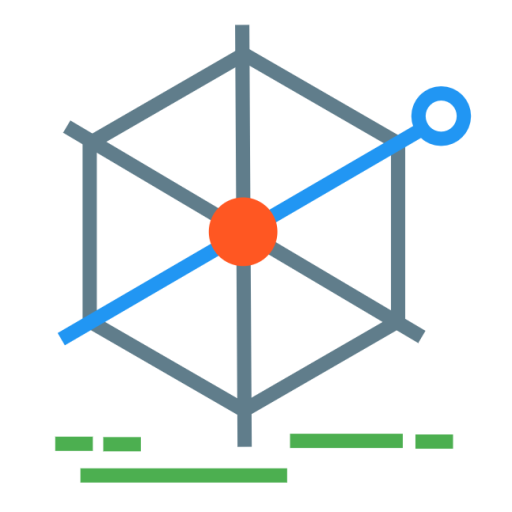Mobile libraries: iCalendars
This is a brief introduction to the iCalendar format, and how it could be ued in the mobile library data project.
iCalendar
What is iCalendar? Officially it’s Internet Calendaring and Scheduling Core Object Specification. It’s possible many won’t have heard of it, but it’s likely they’ll have used it in some form. Ever received an invite to a meeting by email? Or signed up to an Eventbrite event and been asked whether you want to add it to your calendar by clicking on a link?
These things use a standardised format for calendar appointments. Whether you are on a desktop, laptop, or phone, or using Windows, iOS, or Android, it is likely that your device will have a way of interpreting that calendar appointment, and adding it to your preferred calendar software.
More details are available by looking up iCalendar on Wikipedia and by reading through the full specification.
Mobile library stop timetables
Mobile library timetables are generally (not always) published online using PDF files. There’s nothing wrong with this. People can save a PDF, they can print it out and pin it to a noticeboard, or whatever they wish.
But the iCalendar specification has been around since 1998, and is a good way of transferring data about events. It integrates with the devices lots of people use throughout the day and in some cases will be a better option.
The format
So what does an iCalendar event really look like? To a user it could be a link, or an invite within an email. But behind that there is data. Wikipedia have the following as an example of a Bastille Day party.
BEGIN:VCALENDAR
VERSION:2.0
PRODID:-//hacksw/handcal//NONSGML v1.0//EN
BEGIN:VEVENT
UID:[email protected]
DTSTAMP:19970714T170000Z
ORGANIZER;CN=John Doe:MAILTO:[email protected]
DTSTART:19970714T170000Z
DTEND:19970715T035959Z
SUMMARY:Bastille Day Party
GEO:48.85299;2.36885
END:VEVENT
END:VCALENDAR
It can look a bit daunting, but there’s not too much in this particular example. The first and second line (BEGIN:VCALENDAR, VERSION:2.0) identify the version of the standard. The PRODID names the organisation and product that has been used to create the iCalendar (perhaps we would use ‘PRODID:-//Libraries Hacked//NONSGML Mobile Library Data//EN’). And then it gets onto the event (BEGIN:VEVENT). Within that it specifies the start and end, a summary, geo-coordinates, and some details of the organiser.
A mobile library stop version
Let’s see if we can create a version for a mobile library stop, using Aberdeenshire mobile library data, and taking an example stop. We’ll take the ‘Opposite Old Library, Green’ stop at Udny Green. This is part of the Central Mobile, on the Central Weeks 1 & 3 Tuesday route, on Tuesdays, every two weeks from 14:05 to 14:20. Starting on 22nd January 2019.
BEGIN:VCALENDAR
VERSION:2.0
PRODID:-//Libraries Hacked//NONSGML Mobile Library Data//EN
BEGIN:VEVENT
UID:[email protected]
DTSTAMP:20190403T183700Z
DTSTART:20190416T140500Z
DTEND:20190416T142000Z
RRULE:FREQ=WEEKLY;INTERVAL=2;BYDAY=TU
SUMMARY:Mobile Library Central
DESCRIPTION:Mobile library Central visits
Opposite Old Library Green every two weeks
LOCATION:Opposite Old Library, Green, Udny Green
GEO:57.3278041;-2.2012194
URL:https://www.livelifeaberdeenshire.org.uk
/media/2808/mobile-north-timetable-160119.pdf
END:VEVENT
END:VCALENDAR
Note: there is a validator for iCalendar which is useful for ensuring it adhers to the standard.
Testing
So that’s pretty much all the data we have for that stop in the calendar event. How to test it? The calendar event can be saved into a text file and hosted online with a file extension of .ics. It’s then a case of seeing what happens when clicking on it on a mobile, desktop, or whatever.
The ‘Opposite Old Library’ Stop iCalendar file is available here. After clicking that link and opening on an Android phone it gets automatically added to the phone calendar, with the location, description, etc.
Being on my phone now I’m sure Google will poke it’s nose in and tell me what time I have to leave to get there (which will be very early considering it’s in Aberdeenshire).
On a Windows laptop it also works, adding the data into the calendar and setting the correct repeating event.
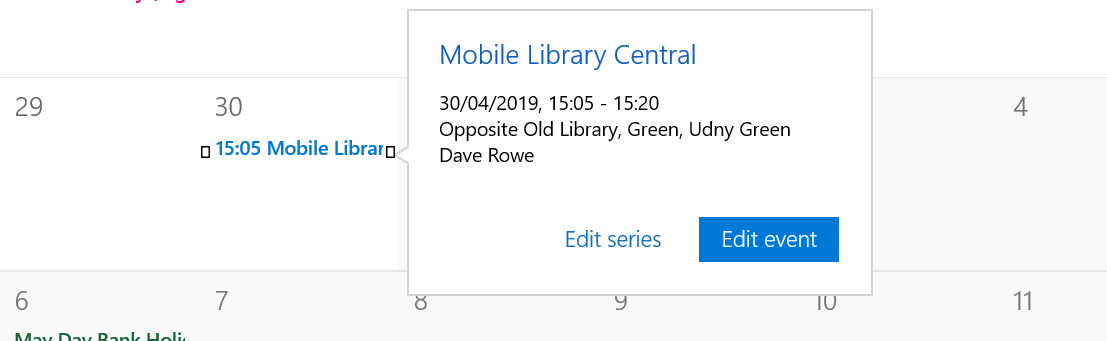
Sharp viewers may notice the time is showing at 15:05 and the stop is actually at 14:05. This will probably be caused by timezone nonsense, now that we’re all confused about what time it is. So will have to make sure this is corrected when implementing for real.